How do I reset my LSUS Single Sign-On (SSO) Password?
There are a few methods to reset your LSUS SSO password. We detail one of the easiest ways below.
NOTE: In order to be able to reset your SSO password, your account must already have a password reset method assigned to it such as a personal email address. You can register your email address at LSUS MFA Setup
- Visit LSUS Forgot Password from any web browser and you will be prompted to enter your username. Note: you can also get here by selecting "Can’t access your account?" at the SSO login screen.
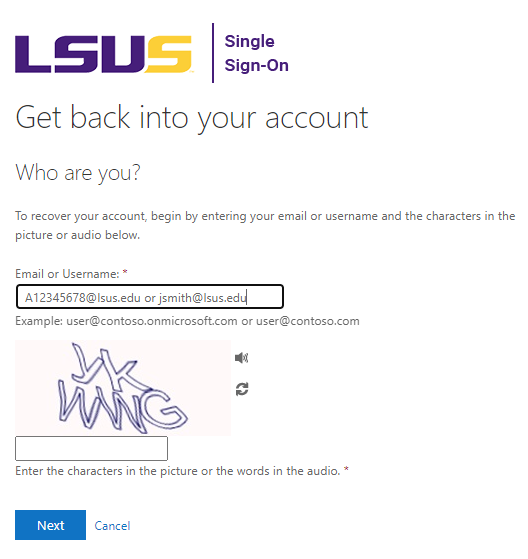
- Enter your username here and enter the characters in the picture.
Students: Your username is your StudentID followed by @lsus.edu (E.g. A12345678@lsus.edu)
Faculty/Staff: Your username is your short email address. (E.g. jsmith@lsus.edu)
- Select your preferred password reset method which you registered prior:
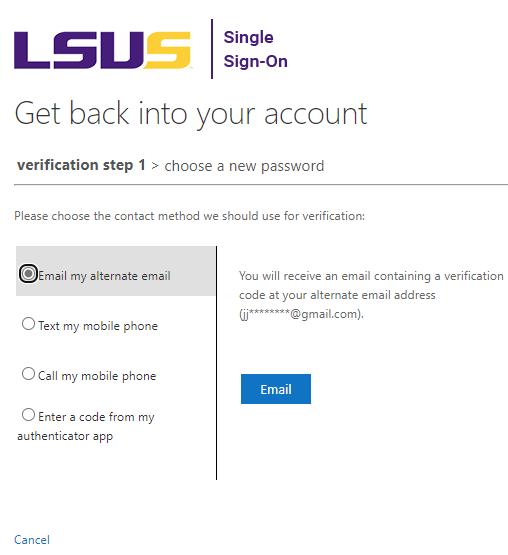
- Complete the prompt and you will be provided with the ability to set a new password:
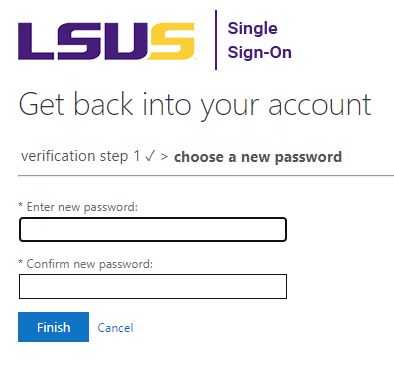
If you are still having issues reseting your password and getting back into your account please contact ITS. You can do that by:
Submitting a ticket on the LSUS IT Helpdesk, calling ITS at 318-797-5221, or by email at its@lsus.edu.